@antv/x6、@antv/x6-vue-shape X6 图编辑引擎在 vue 中实践
X6 图编辑引擎
X6 是 AntV 旗下的图编辑引擎,提供了一系列开箱即用的交互组件和简单易用的节点定制能力,方便我们快速搭建 DAG 图、ER 图、流程图等应用。
说明文档:https://x6.antv.vision/zh/docs/tutorial/about
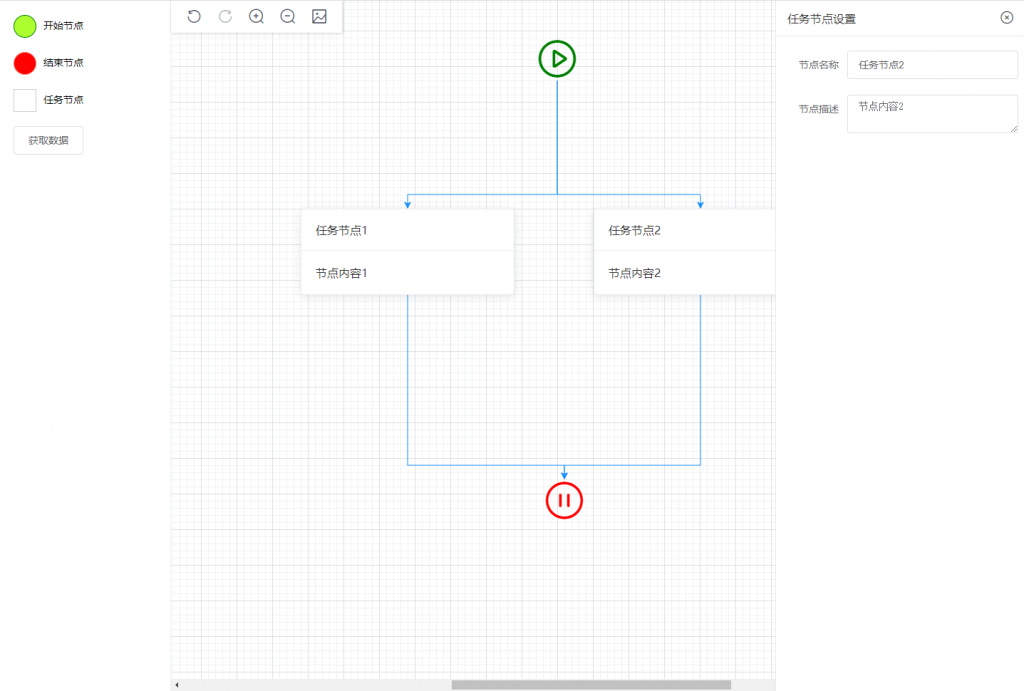
- 主要源码
<template>
<div class="antv-x6">
<div class="node-c">
<dl @mousedown="startDragToGraph('startNode', $event)">
<dt class="circle start"></dt>
<dd>开始节点</dd>
</dl>
<dl @mousedown="startDragToGraph('endNode', $event)">
<dt class="circle end"></dt>
<dd>结束节点</dd>
</dl>
<dl @mousedown="startDragToGraph('taskNode', $event)">
<dt class="rect end"></dt>
<dd>任务节点</dd>
</dl>
<dl>
<el-button @click="getData">获取数据</el-button>
</dl>
</div>
<div class="mini-map-container" ref="miniMapContainerRef"></div>
<div class="container" ref="containerRef"></div>
<div class="operating">
<el-tooltip class="item" effect="light" content="撤销" placement="bottom">
<i class="el-icon-refresh-left" :class="{opacity: !canUndo}" @click="undoFn"></i>
</el-tooltip>
<el-tooltip class="item" effect="light" content="重做" placement="bottom">
<i class="el-icon-refresh-right" :class="{opacity: !canRedo}" @click="redoFn"></i>
</el-tooltip>
<el-tooltip class="item" effect="light" content="放大" placement="bottom">
<i class="el-icon-zoom-in" @click="zoomInFn"></i>
</el-tooltip>
<el-tooltip class="item" effect="light" content="缩小" placement="bottom">
<i class="el-icon-zoom-out" :class="{opacity: !canZoomOut}" @click="zoomOutFn"></i>
</el-tooltip>
<el-tooltip class="item" effect="light" content="导出PNG" placement="bottom">
<i class="el-icon-picture-outline" @click="exportPNGFn"></i>
</el-tooltip>
</div>
<right-drawer v-if="showRight" @updateVisable="updateVisableFn" :node-data="filterFn(nodeData)" :select-cell="selectCell"></right-drawer>
</div>
</template>
<script>
import '@antv/x6-vue-shape'
import { Graph, Shape, FunctionExt, Addon, DataUri } from '@antv/x6'
import { ports } from './graph/methods'
import StartNode from './components/StartNode'
import EndNode from './components/EndNode'
import TaskNode from './components/TaskNode'
import RightDrawer from './components/RightDrawer'
export default {
components: {
RightDrawer
},
data() {
return {
graph: null,
selectCell: '',
canRedo: false,
canUndo: false,
canZoomOut: true,
showRight: false,
nodeData: [],
nodeId: ''
}
},
mounted() {
this.initAntvX6()
},
methods: {
initAntvX6() {
const self = this
const containerRef = this.$refs.containerRef
const miniMapContainerRef = this.$refs.miniMapContainerRef
const graph = new Graph({
container: containerRef, // 画布的容器
selecting: true,
snapline: true, // 对齐线
history: true, // 启动历史记录
background: {
color: '#ffffff'
},
// 网格
grid: {
size: 10,
visible: true,
type: 'doubleMesh',
args: [
{
color: '#E7E8EA',
thickness: 1
},
{
color: '#CBCED3',
thickness: 1,
factor: 5
}
]
},
// Scroller 使画布具备滚动、平移、居中、缩放等能力
scroller: {
enabled: true,
pageVisible: true,
pageBreak: true,
pannable: true,
},
// Scroller 后可开启小地图
minimap: {
enabled: true,
container: miniMapContainerRef
},
// 鼠标滚轮的默认行为是滚动页面
mousewheel: {
enabled: true,
modifiers: ['ctrl', 'meta'],
minScale: 0.5,
maxScale: 2
},
// 节点连接
connecting: {
anchor: 'center',
connectionPoint: 'anchor',
snap: true, // 自动吸附
allowBlank: false, // 是否允许连接到画布空白位置的点
allowLoop: false, // 是否允许创建循环连线,即边的起始节点和终止节点为同一节点
allowNode: false, // 是否允许边链接到节点(非节点上的链接桩)
createEdge () {
return new Shape.Edge({
attrs: {
line: {
stroke: '#1890ff',
strokeWidth: 1,
targetMarker: {
name: 'classic',
size: 8
},
strokeDasharray: 0, //虚线
style: {
animation: 'ant-line 30s infinite linear'
}
}
},
label: {
text:''
},
connector: 'normal',
router: {
name: 'manhattan'
},
zIndex: 0
})
}
},
// 高亮
highlighting: {
magnetAvailable: {
name: 'stroke',
args: {
padding: 4,
attrs: {
strokeWidth: 4,
stroke: '#6a6c8a'
}
}
}
}
})
// 注册 vue 组件
Graph.registerVueComponent('start-node-component', {
template: `<start-node></start-node>`,
components: {
StartNode
}
}, true)
Graph.registerVueComponent('end-node-component', {
template: `<end-node></end-node>`,
components: {
EndNode
}
}, true)
Graph.registerVueComponent('task-node-component', {
template: `<task-node :node-data="nodeData"></task-node>`,
data() {
return {
nodeData: self.nodeData
}
},
components: {
TaskNode
}
}, true)
this.graph = graph
// 清除 history 版本
this.graph.history.redo()
this.graph.history.undo()
// 监听历史版本
this.graph.history.on('change', () => {
this.canRedo = this.graph.history.canRedo()
this.canUndo = this.graph.history.canUndo()
})
// 是否显示右则菜单
this.graph.on('blank:click', () => {
this.nodeId = ''
this.showRight = false
})
// 节点点击
this.graph.on('node:click', ({ node }) => {
const data = node.store.data
const { type, id } = data
if (type === 'taskNode') {
this.nodeId = id
this.showRight = true
} else {
this.nodeId = ''
this.showRight = false
}
})
// 节点鼠标移入
this.graph.on('node:mouseenter', FunctionExt.debounce(({ node }) => {
// 添加连接点
const ports = containerRef.querySelectorAll('.x6-port-body')
this.showPorts(ports, true)
// 添加删除
const type = node.store.data.type
const x = type === 'taskNode' ? 300 : 60
node.addTools({
name: 'button-remove',
args: {
x: 0,
y: 0,
offset: { x: x, y: 10 },
},
})
}),
500
)
// 节点鼠标移出
this.graph.on('node:mouseleave', ({ node }) => {
// 添加连接点
const ports = containerRef.querySelectorAll('.x6-port-body')
this.showPorts(ports, false)
// 移除删除
node.removeTools()
})
// 连接线鼠标移入
this.graph.on('edge:mouseenter', ({ edge }) => {
edge.addTools([
'source-arrowhead',
'target-arrowhead',
{
name: 'button-remove',
args: {
distance: -30,
}
}
])
})
// 连接线鼠标移出
this.graph.on('edge:mouseleave', ({ edge }) => {
edge.removeTools()
})
// cell 节点时才触发
this.graph.on('node:added', ({ node }) => {
const data = node.store.data
if (data.type === 'taskNode') {
const obj = {
id: data.id,
name: '任务节点',
desc: '节点内容'
}
this.nodeData.push(obj)
}
})
this.graph.on('node:removed', ({ node }) => {
const data = node.store.data
if (data.type === 'taskNode') {
const posIndex = this.nodeData.findIndex((item) => item.id === data.id)
this.nodeData.splice(posIndex, 1)
}
})
this.graph.on('selection:changed', (args) => {
args.added.forEach(cell => {
console.log(cell)
this.selectCell = cell
})
})
},
// 显示连线节点
showPorts (ports, show) {
for (let i = 0, len = ports.length; i < len; i = i + 1) {
ports[i].style.visibility = show ? 'visible' : 'hidden'
}
},
// 拖拽节点新增
startDragToGraph(type, e) {
const graph = this.graph
let node = null
this.showRight = false
this.nodeId = ''
// 验证 startNode endNode 是否已存在,只能添加一个
if (['startNode', 'endNode'].includes(type)) {
const graphData = this.graph.toJSON()
const posIndex = graphData.cells.findIndex((item) => item.type === type)
if (posIndex >= 0) return
}
switch(type) {
case 'startNode':
node = graph.createNode({
type: 'startNode',
shape: 'vue-shape',
x: 300,
y: 300,
width: 60,
height: 60,
ports,
component: 'start-node-component'
})
break
case 'endNode':
node = graph.createNode({
type: 'endNode',
shape: 'vue-shape',
x: 300,
y: 300,
width: 60,
height: 60,
ports,
component: 'end-node-component'
})
break
case 'taskNode':
node = graph.createNode({
type: 'taskNode',
shape: 'vue-shape',
x: 300,
y: 300,
width: 300,
height: 121,
ports,
data: {
name: '任务节点',
desc: '节点内容'
},
component: 'task-node-component'
})
break
}
const dnd = new Addon.Dnd({ target:graph })
dnd.start(node, e)
},
// 获取数据
getData() {
console.log(this.nodeData)
console.log(this.graph)
console.log(this.graph.toJSON())
},
// 更新 RightDrawer visable
updateVisableFn(val) {
this.nodeData.taskId = ''
this.showRight = val
},
// 过滤任务节点数据
filterFn(data) {
const nodeId = this.nodeId
let result = {}
if (nodeId && data.length > 0) {
const posIndex = data.findIndex(item => item.id === nodeId)
if (posIndex >= 0) {
result = data[posIndex]
}
}
return result
},
// 导出PNG
exportPNGFn() {
this.$nextTick(()=>{
this.graph.toPNG((dataUri) => {
// 下载
DataUri.downloadDataUri(dataUri, '资产拓扑图.png')
},{
backgroundColor: 'white',
padding: {
top: 50,
right: 50,
bottom: 50,
left: 50
},
quality: 1,
copyStyles: false
})
})
},
// 放大
zoomInFn() {
this.graph.zoom(0.1)
this.canZoomOut = true
},
// 缩小
zoomOutFn() {
if (!this.canZoomOut) return
const Num = Number(this.graph.zoom().toFixed(1))
if(Num > 0.1){
this.graph.zoom(-0.1)
} else {
this.canZoomOut = false
}
},
// 重做
redoFn() {
if (!this.canRedo) return
this.graph.history.redo()
},
// 撤消
undoFn() {
if (!this.canUndo) return
this.graph.history.undo()
}
}
}
</script>
<style lang="scss" scoped>
.antv-x6 {
width: 100%;
height: 100%;
padding: 0;
display: flex;
box-sizing:border-box;
-moz-box-sizing:border-box;
-webkit-box-sizing:border-box;
.node-c {
width: 200px;
border-right: 1px solid #eee;
padding: 20px;
dl {
margin-bottom: 20px;
line-height: 30px;
display: flex;
cursor: move;
dt {
&.circle {
width: 30px;
height: 30px;
border-radius: 50%;
&.start {
border: 1px solid green;
background: greenyellow;
}
&.end {
border: 1px solid salmon;
background: red;
}
}
&.rect {
width: 30px;
height: 30px;
border: 1px solid #ccc;
}
}
dd {
font-size: bold;
font-size: 14px;
padding: 0 0 0 10px;
overflow: hidden;
text-overflow: ellipsis;
white-space: nowrap;
}
}
}
.container {
flex: 1;
}
.operating {
position: fixed;
top: 0;
left: 241px;
z-index: 999;
background-color: #ffffff;
padding: 10px;
box-shadow: 1px 1px 4px 0 #0a0a0a2e;
i {
font-size: 24px;
cursor: pointer;
margin: 0 10px;
color: #515a6e;
&:hover {
color: #2d8cf0;
}
&.opacity {
opacity: .5;
}
}
}
}
.mini-map-container {
position: fixed;
z-index: 999;
bottom: 20px;
right: 20px;
box-shadow: 0 0 10px rgba(0, 0, 0, .5);
}
</style>
新增模板保存功能
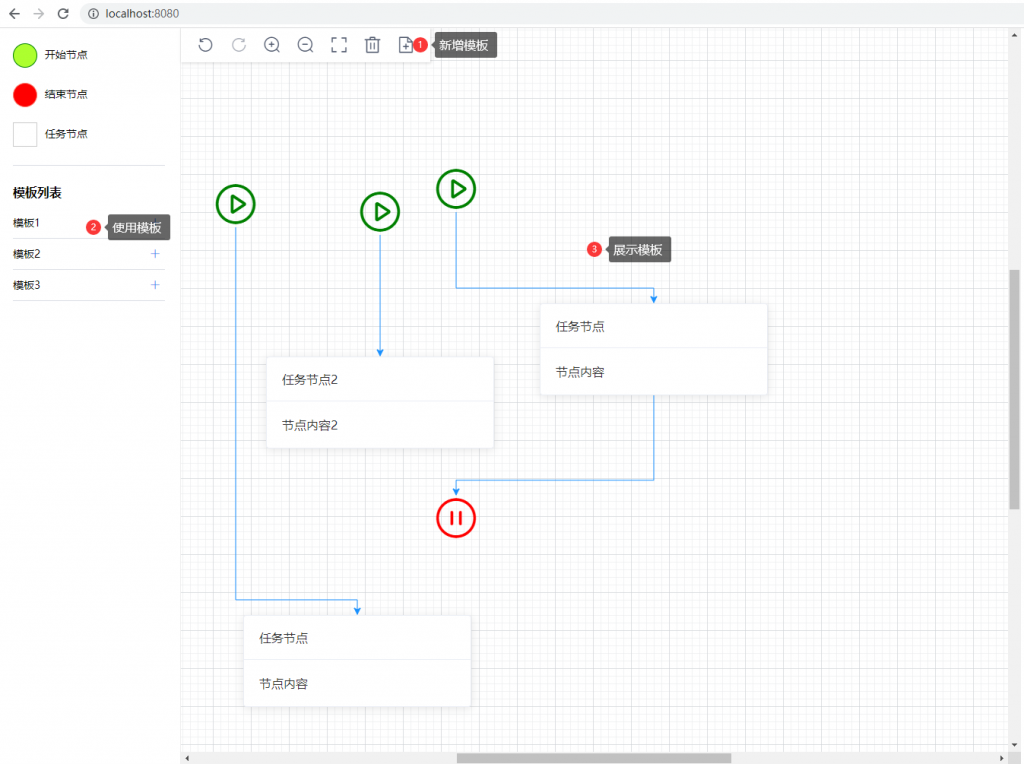
- 保存模板
saveFn() {
const data = this.graph.toJSON()
const len = this.templateLists.length
this.templateLists.push({
name: `模板${len + 1}`,
data
})
}- 渲染模板
addTemplateNode(templateData) {
const graph = this.graph
const { data } = JSON.parse(JSON.stringify(templateData))
const createLists = {}
if (data.cells && Array.isArray(data.cells) && data.cells.length > 0) {
// 新增节点
const nodeList = data.cells.filter(item => item.shape === 'vue-shape')
nodeList.forEach(item => {
const id = item.id
delete item.id
delete item.zIndex
item.ports = ports
const node = graph.addNode(item)
createLists[id] = { ...node }
})
// 新增边
const edgeList = data.cells.filter(item => item.shape === 'edge')
edgeList.forEach(item => {
delete item.id
delete item.zIndex
item.source = {
...item.source,
cell: createLists[item.source.cell].id
}
item.target = {
...item.target,
cell: createLists[item.target.cell].id
}
graph.addEdge(item)
})
}
}详细Github地址 :https://gitee.com/tangweiwei/vue-antvx6-app


