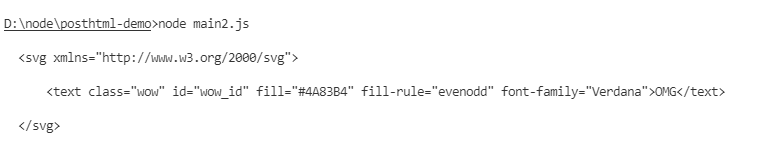posthtml 虚拟语法树(AST)解析器及插件介绍
介绍
PostHTML 是一种使用 JS 插件转换 HTML/XML 的工具。PostHTML 本身非常小。它仅包含一个 HTML 解析器、一个 HTML 节点树 API 和一个节点树字符串化器。
所有 HTML 转换都是由插件完成的。这些插件只是简单的小型 JS 函数,它们接收 HTML 节点树,对其进行转换,然后返回修改后的树。
依赖
| 名称 | 描述 |
| posthtml-parser | Parser HTML/XML to PostHTMLTree |
| posthtml-render | Render PostHTMLTree to HTML/XML |
安装
npm i -D posthtml
使用
- HTML/XML 转换 PostHTMLTree
// input.html
<ul class="ifrontend-list">
<li class="react">react.js</li>
<li class="vue">vue.js</li>
<li class="angular">angular.js</li>
</ul>const fs = require('fs')
const { parser } = require('posthtml-parser')
const html = fs.readFileSync('html/input.html', 'utf-8')
const result = parser(html)
console.log(result)
fs.writeFile('./ast.json', JSON.stringify(result), 'utf-8', function(error) {
console.log('写入成功');
});
常用插件列表
- posthtml-pug
将pug转化成html
- posthtml-md
将md语法转化为html语法
- posthtml-retext
根据规则转化自然语言(例如特定字符串转成emoji表情)
- posthtml-head-elements
将JSON配置生成head元素内容
- posthtml-include
引入html片段(实现html的模块化)
- posthtml-modules
同上,而且她能实现vue中slot的效果
- posthtml-inline-assets
将外部的css、js、图片等资源内联进html
- posthtml-cache
在某标签的某属性值后增加随机查询参数
- posthtml-spaceless
删除指定区域内标签之间的空格
- posthtml-postcss
使用postcss处理html内的样式(style标签和内联样式)
- posthtml-px2rem
在html内使用px2rem处理style标签和内联样式
- posthtml-inline-css
可将外部样式或style标签内样式弄成内联样式
- posthtml-collect-inline-styles
可将内联样式提取到style标签内
- posthtml-style-to-file
可将内联样式和style标签内样式提取到独立文件内
- posthtml-color-shorthand-hex-to-six-digit
将缩写的hex color转化成6个字符的格式
- posthtml-minifier
压缩
- htmlnano
同上
- posthtml-remove-attributes
根据属性名或值去除指定属性
- posthtml-remove-tags
去除指定名称的标签
- Posthtml-remove-duplicates
根据标签名删除内容完全一样的标签
- posthtml-transfomer
1.将标记的引用外部文件的script或link标签的内容,内联进html
2.将标记的标签删除
3.将标记的多个引用外部文件的script或link标签的内容,内联进html内的同一标签内
- posthtml-tidy
整理html、清理无用的标签
插件使用
const posthtml = require('posthtml');
const html = `
<component>
<title>Super Title</title>
<text>Awesome Text</text>
</component>
`
const result = posthtml()
.use(require('posthtml-custom-elements')())
.process(html, { sync: true })
.html
console.log(result)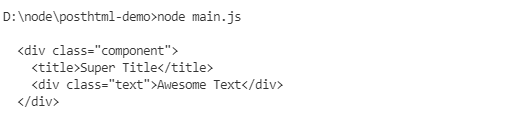
const posthtml = require('posthtml')
const html = `
<html>
<body>
<p class="wow">OMG</p>
</body>
</html>
`
posthtml(
[
require('posthtml-to-svg-tags')(),
require('posthtml-extend-attrs')({
attrsTree: {
'.wow' : {
id: 'wow_id',
fill: '#4A83B4',
'fill-rule': 'evenodd',
'font-family': 'Verdana'
}
}
})
])
.process(html/*, options */)
.then((result) => console.log(result.html))